This is the most important dialogue of DUNM99!
For the input of NMR-Shifts in a document, it is necessary to vary the output format for different atoms and for different journals. All this ist adjusted here in this dialogue.
The highligth: all these formats are stored for each generated format in the Registry.
(under "HKEY_CURRENT_USER\Software\MiLo-Soft\DUNM") So one can create his own library for kernels and journals.
Why not to create a library for all DUNM99 users? Nice idea, isn't it?
To work with this options, first the dialogue is shown...:
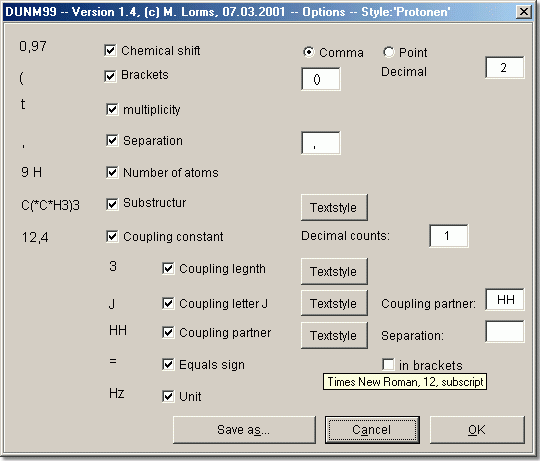
Picture 2: The Options dialogue of DUNM99
In the right corner of the headline is shown which format is adjusted (here ‚Protonen'). Check the boxes on the left side of the dialogue if you want the output of the shown data. The possible sets of data are shown in the picture.
The options Comma, Point and Decimal are for the correct separation mark (chemical shift and coupling constant) and the number of digits after the separation mark, this applies here only to the chemical shift.
To put the multiplicity, number of the kernels ... and coupling constants in brackets, one has to type in the opening and closing bracket into the textbox.
To show the multiplicity in the document, please check the corresponding box. The Separation could be typed in and is for the separation between the shown values. Please don't insert spaces, these are inserted automatically.
The output of number of atoms is usualy necessary only in proton NMR.
The substructure is the structure element, which evokes the NMR resonance. The button Textstyle is to create the style of the main atom with all MS Word owned possibilities. Some journals want the main atom in bold, some in italic and so on... The actual main atom (stylename is shown in the headline) is marked in the start dialog with the asterisk "*", digits are automatically set in subscript and the underline mark "_" is for setting single marks to subscript. Attention: only single marks, not two or three...
I you leave the Textstyle dialogue with OK, the values are stored directly into the registry, the Cancel button of the options dialogue doesn't affect this. This behavior is the same with all Textstyle buttons.
If you don't want the output of the coupling constants, uncheck the box, and all related options will disappear. Different textstyles are possible for coupling length, letter "J" and the coupling partners. For the coupling partners exists the possibility to separate them with a character (usually commas) and to set them in brackets (please type in the opening and closing bracket!). The value of the coupling partner is used in the start dialogue (protons more often have HH couplings, haven't they?). If you leave the textbox empty, it's also OK. The output of the equals sign and unit speaks probably for itself.
The consequence of unchecked values (for example no output of number of atoms) is that the corresponding field in the start dialogue can no longer be selected.
And how to create a new style for a new atom? Press the Save as button an type a new name for the style. Immediately the headline changes and the Cancel button is no longer enabled, because the values are directly stored into the registry. If you need to cancel the "Save as button" dialogue, type nothing (not a space, really nothing) or leave the old name. That leads to a dialogue, where you can override the old style or cancel.
| Last Updated: | http://www.MiLo-Soft.de | © Michael Lorms |